When creating a post or episode, the episode can be scheduled for when it is released or expired. Click on Scheduling Release/Expiration to open up the scheduling options.
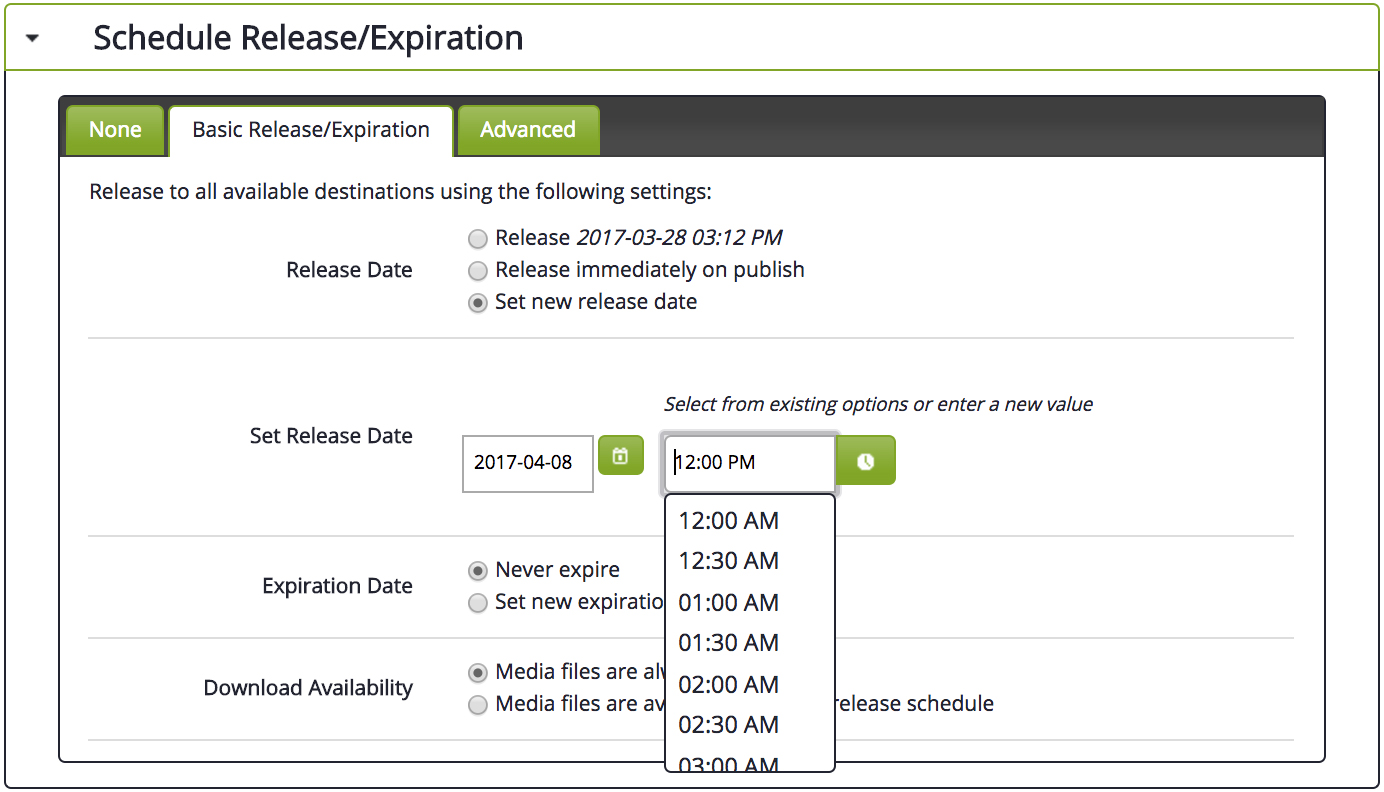
There are two tabs, Basic Release/Expiration and Advanced. For Basic, you can schedule the episode to release or expire from all destinations at the same time.
Release Date:
Release date allows you to set the episode to release now, immediately on publish, or by setting a new release date.
Set Release Date:
The date and time at which the episode will release can be set here. In the above example, this episode would become available at all destinations (your RSS feed, media player, Podcast Page, social destinations, and so on) on April 8th, 2017 at 12:00pm.
Expiration Date:
An episode can be set to be pulled from public availability at the date and time set.
Download Availability:
By default, even if an episode is scheduled to release at a future date, the media file URL will still operate properly. This is the "Media files are always available" setting. This allows you to utilize the file URL in third party locations as you publish not only inside Libsyn, but also outside of Libsyn depending on your workflow.
If, however, you prefer the media file to not be available until the episode is first released to any of your other destinations, then you can select the option for "Media files are available based on release schedule".
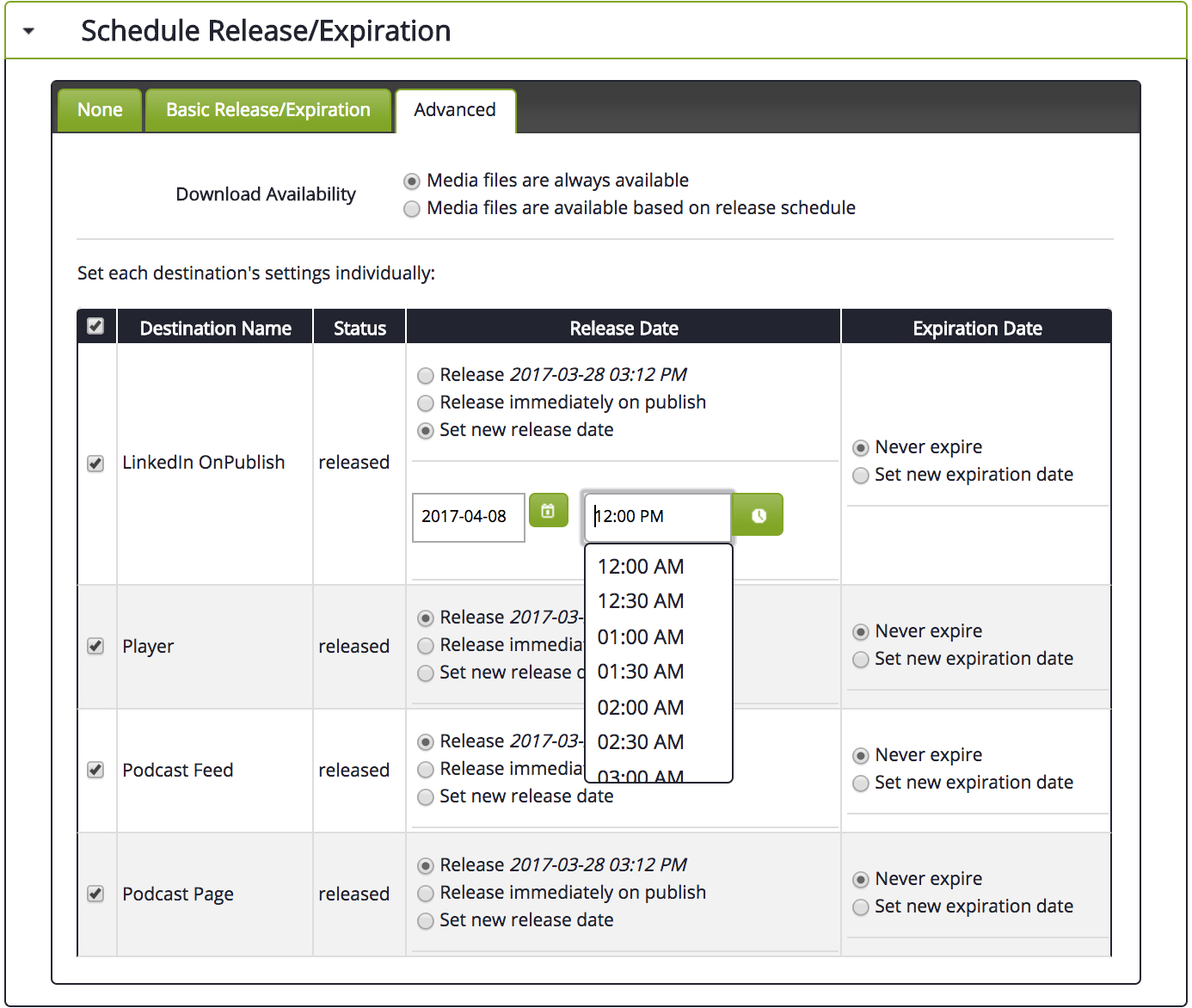
The above view is Advanced scheduling. This allows you to set a specific release and/or expiration date for each individual destination.
Using these settings allows you to specify exactly which destination the episode is released to, and when. For example, you could release your episode to your RSS feed immediately, but use a more optimized time to post to Facebook, or a more optimized time to post to Twitter, depending on your audience behavior.
To save your changes and schedule the post, hit Publish.
Getting Additional Help
Have questions? Contact our support staff at support@libsynsupport.com.
