If you wish to upload a file and simply get a URL to use to download that file with, you would want to upload a 'File for Download Only'. This is different than a Podcast Episode in that the Podcast Episode releases out to all of your destinations (such as your feed, your blog page, your social destinations, and so forth).
To upload a file for download, go to Content -- Add File for Download Only.
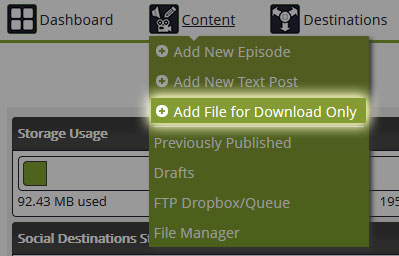
Next, hit the Upload tab.
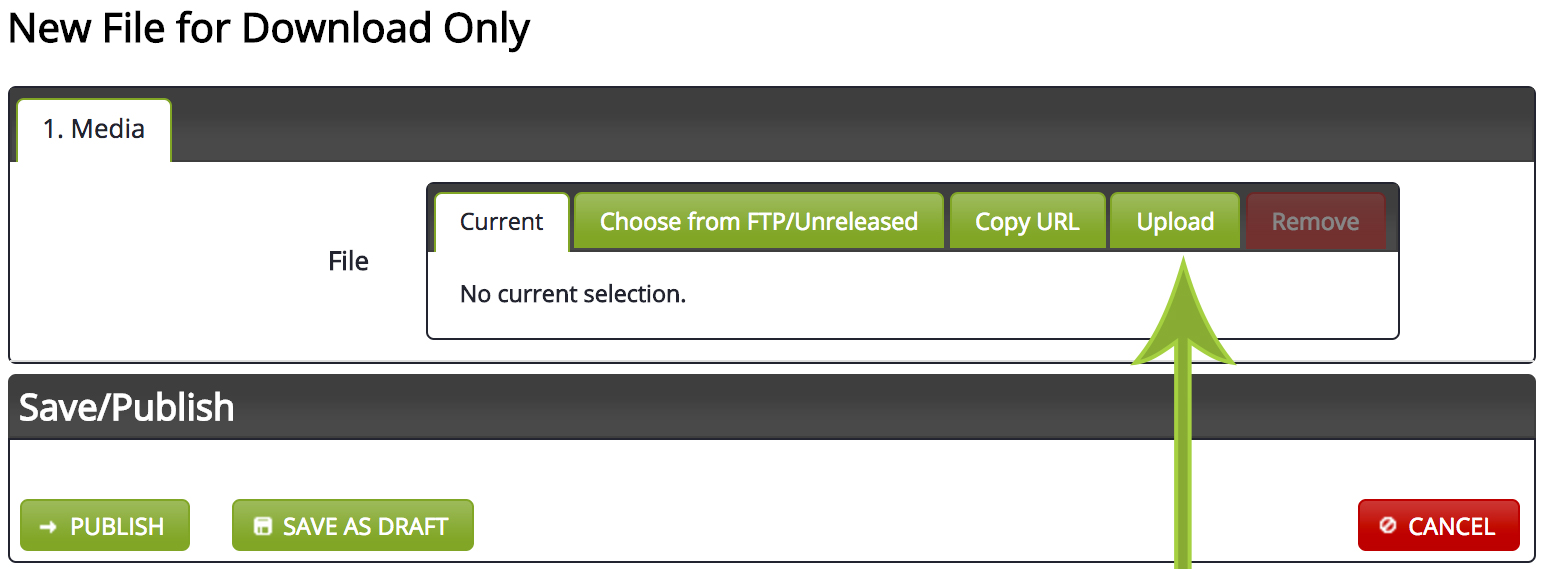
Hit the browse button and locate your file on your computer. The system will immediately begin the file upload...
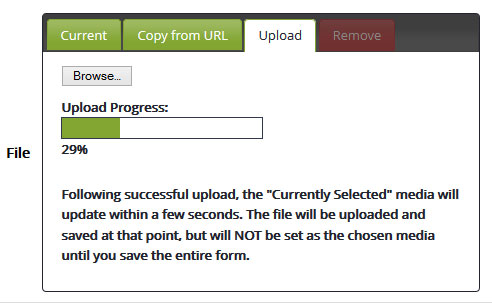
Once the upload is complete, hit the Publish button.
Getting Additional Help
Have questions? Contact our support staff at support@libsyn.com.
