There are several different types of images you can optimize to improve the branding and marketability of your show. This tutorial will discuss show level artwork.
Show Artwork
The show artwork, also called the channel level image, is the image that will appear in Apple Podcasts and other podcast directories for your show.

Apple Podcasts has very specific requirements in order to accept the image in the Apple Podcasts store. The image must be:
- 1400x1400px (minimum)
- 3000x3000px (maximum)
- Must be square
- Under 500kb
- Use sRGB color space
- Be a JPG, JPEG, or a PNG file

Important Note: If your image does not meet Apple Podcasts specifications, your feed may stop updating properly in Apple Podcasts. New episodes may not appear, metadata changes may not update.
Once you have your image created, you can upload it using your Libsyn dashboard. Go to Settings on your main menu and scroll down the page.
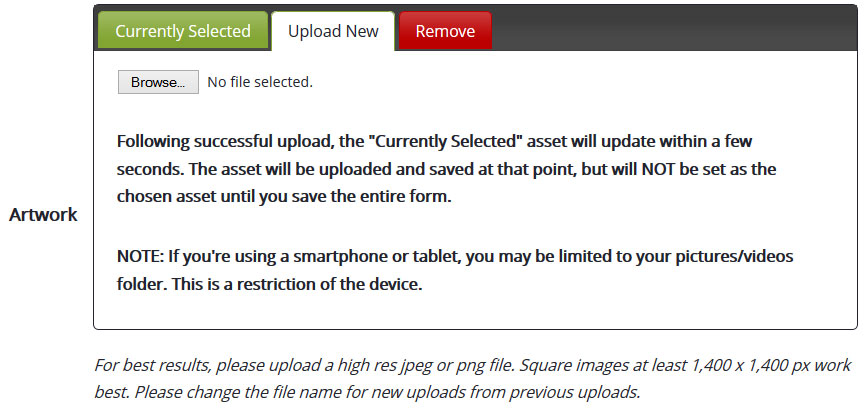
Once the image is uploaded, scroll down and hit the Save button. That's it, the image is uploaded to the show and in your feed. Apple Podcasts will pull the image.
Replacing Show Artwork
If you are replacing previously uploaded artwork, there are a few items to note:
- Make sure to name your image file something different from what is currently uploaded. For example, if the current image is named 'logo.jpg', don't upload a new image named the same, name it something different, such as 'logo1.jpg'.
- Apple Podcasts will automatically update with the new artwork, typically within a day or so.
Widescreen Image
If your show is being published to YouTube or Facebook, an image will be used in combination with your audio in order to generate a video which then gets uploaded to either of these services. As most videos are in a 16x9 format, a widescreen image can be used in order to ensure your video looks its best.
Recommended image size is 1920x1080px with at least a 72dpi.
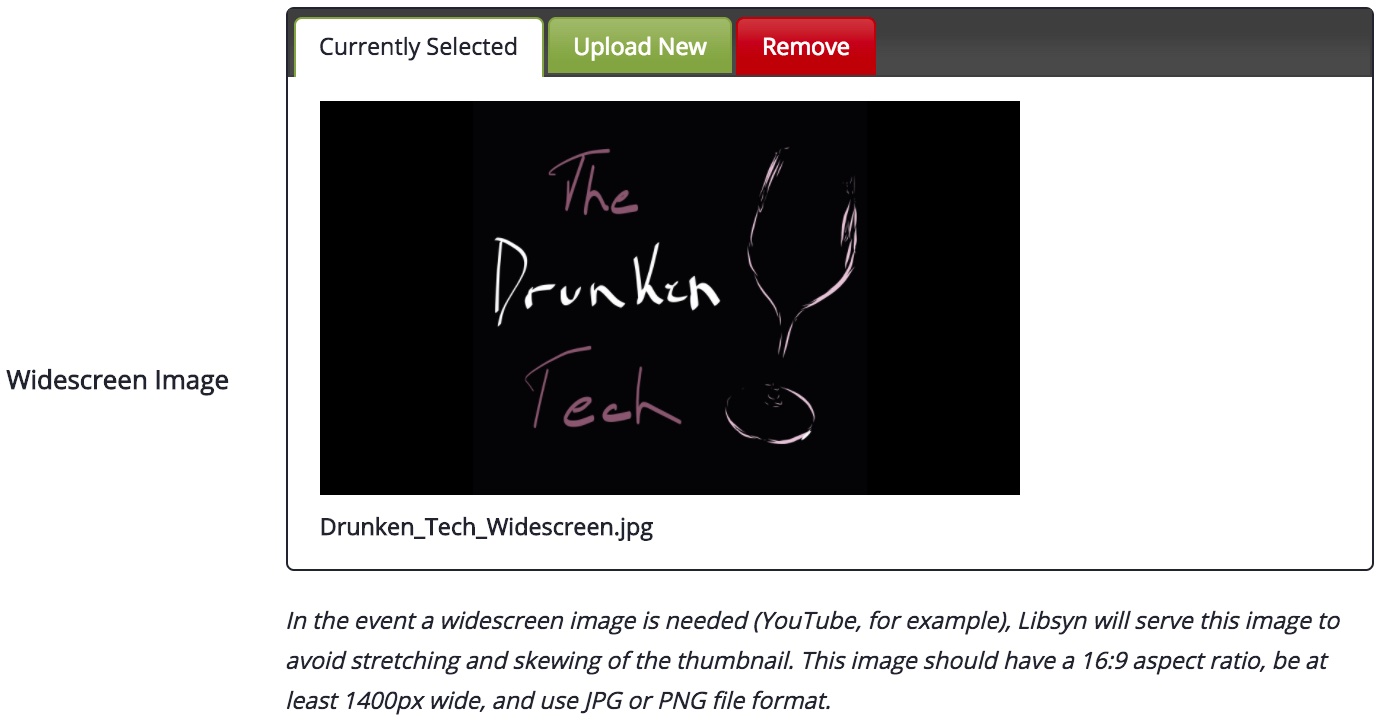
Getting Additional Help
Have questions? Contact our support staff at support@libsyn.com.
