Understanding Storage
Libsyn storage works differently than most podcast or even web hosts you may have worked with in the past. When you sign up for a plan, you sign up based on the features you need, and a certain storage level - for example, our 400MB level account.
What the 400MB quota (using this example) means is instead of only ever having 400MB of storage available, you have 400MB of storage for new content every month. On the first of every month, your existing content archives. You then have your full quota available to you to upload more content. There is no upper cap on how much content can be stored at Libsyn at any time, regardless of account level. The only restriction is how much new stuff you upload each month.
Active Content
Active content is simply content that has not yet archived. It is a file that was uploaded in the current month, and is currently taking up storage.
Archived Content
An archived file is simply a file that no longer takes up storage. It was uploaded some month prior to the current month. It is still fully accessible, serves to listeners the same way, and can be manipulated the same way as any other file. The only difference is an archived file does not take up storage.
Managing the Quota
You can easily keep tabs on how much storage you are using at any given time by clicking the Storage button on your main menu.
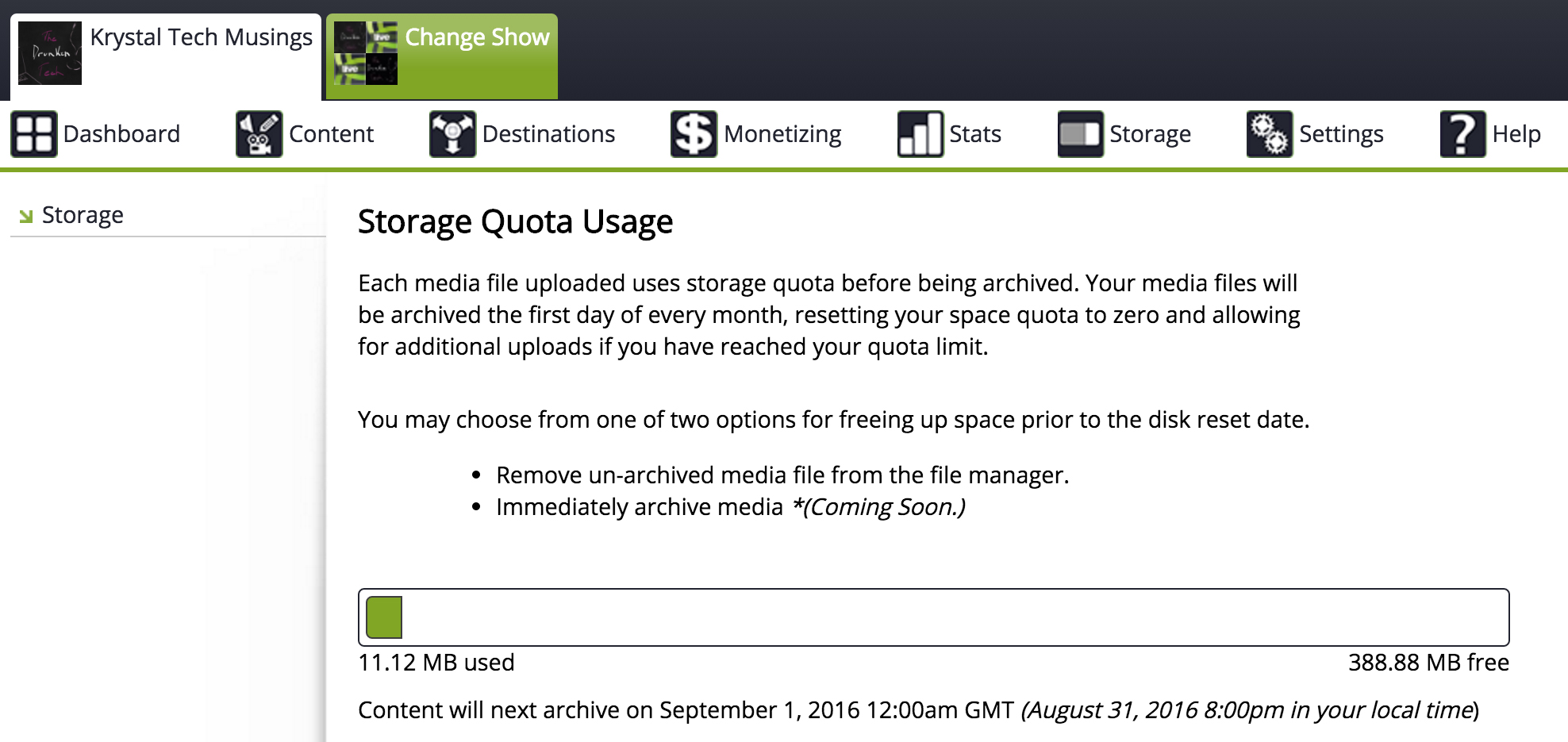
The top of the storage page will show you a meter bar so you know how much storage you are currently using on your show at this time.
Storage will always reset at midnight, GMT on the 1st of every month regardless of your time zone setting. The storage outline, however, will show you what date and time the rotation will occur for your time zone, based on the time zone settings in your Account Settings.
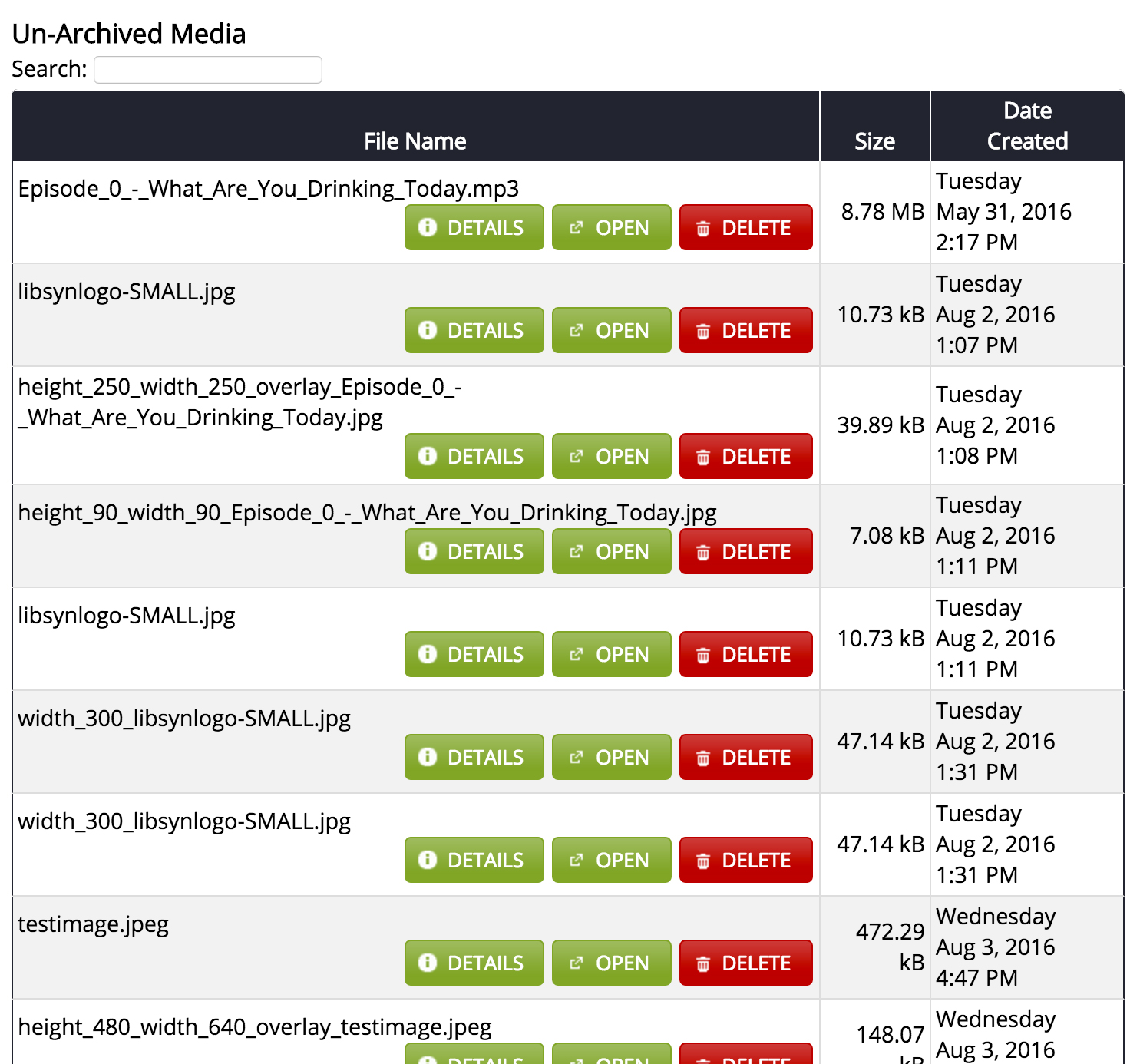
A list of all media files that are currently taking space on your show (un-archived media) is outlined on the storage page. You can view details of the media file, open the file in your browser, or delete the file.
Deleting a file that is un-archived will free up the storage used by that file. However, deleted files are no longer available in Apple Podcasts or other directories.
Need a Little Extra Storage?
If you need more storage, you can either upgrade your subscription level, or you can early archive content. By early archiving content, you are freeing up space from your monthly quota manually, prior to the automatic storage rotation that happens on the first of the month.
To early archive content, go to Storage on your main menu. In the list of files currently taking up storage on your quota (the active files), select one, some, or all files you want to force to archive.
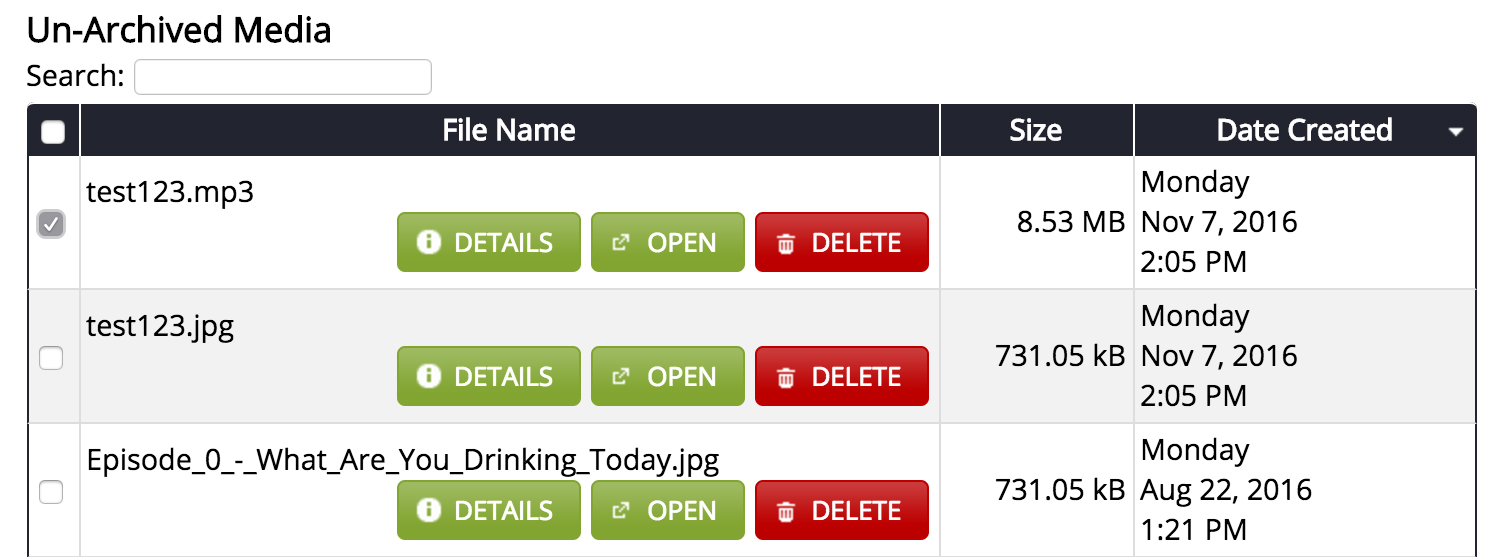
With your active files selected, hit the Archive Selected button.
A confirmation page will appear which will show how much storage will be freed (Total size to be archived:), the cost that will be billed to you, and which files will be archived.
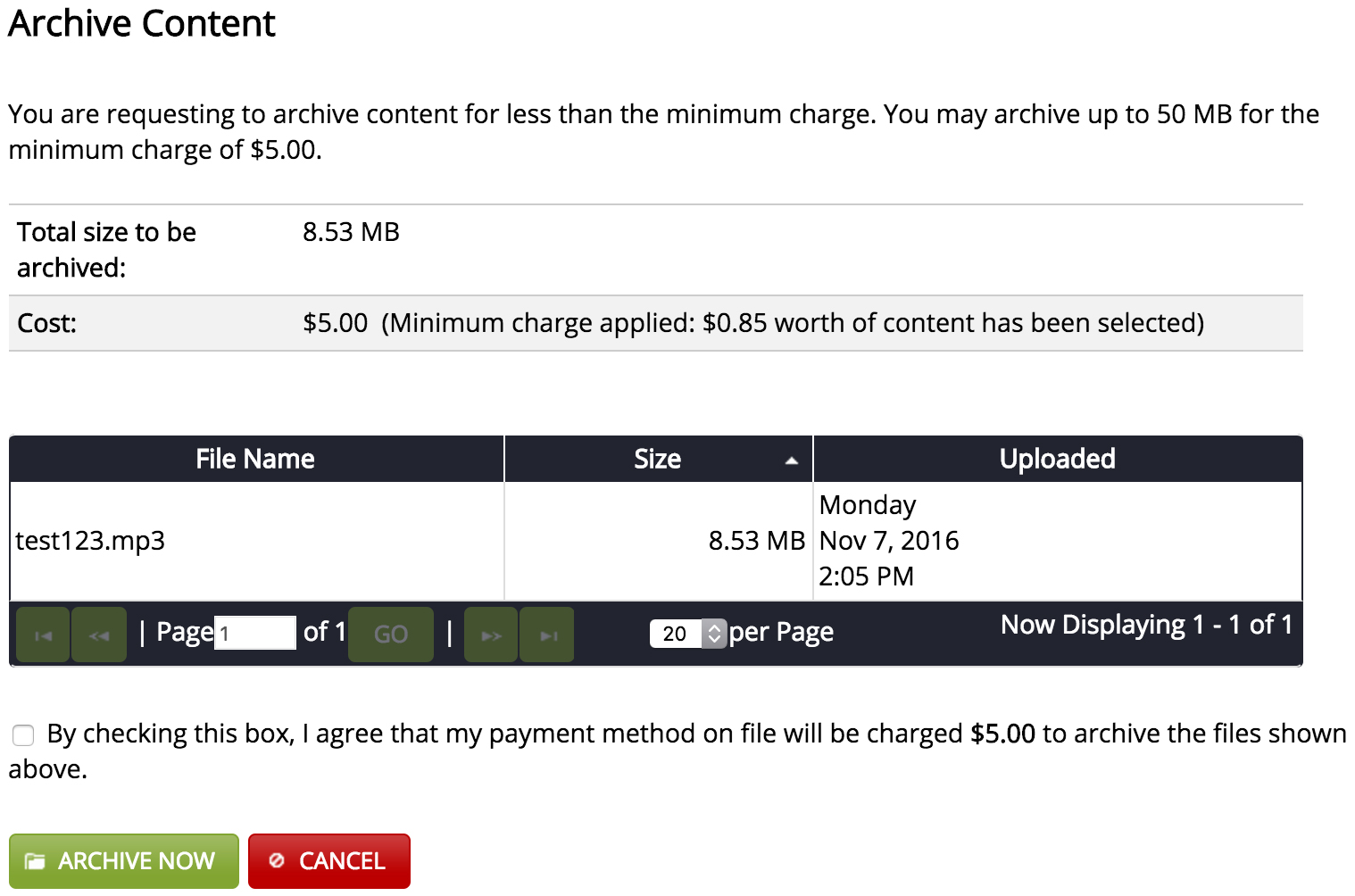
Cost: An early archive incurs $0.05 per MB fee with a minimum $5 charge.
With everything confirmed, check the checkbox agreeing to payment, and hit the Archive Now button. Your card on file is billed immediately and your storage will be freed immediately.
Getting Additional Help
Have questions? Contact our support staff at support@libsyn.com.
