When creating episodes, a category can be selected to help organize episodes. These categories can be used on the Libsyn generated Podcast Page or the Custom HTML5 Media Player.
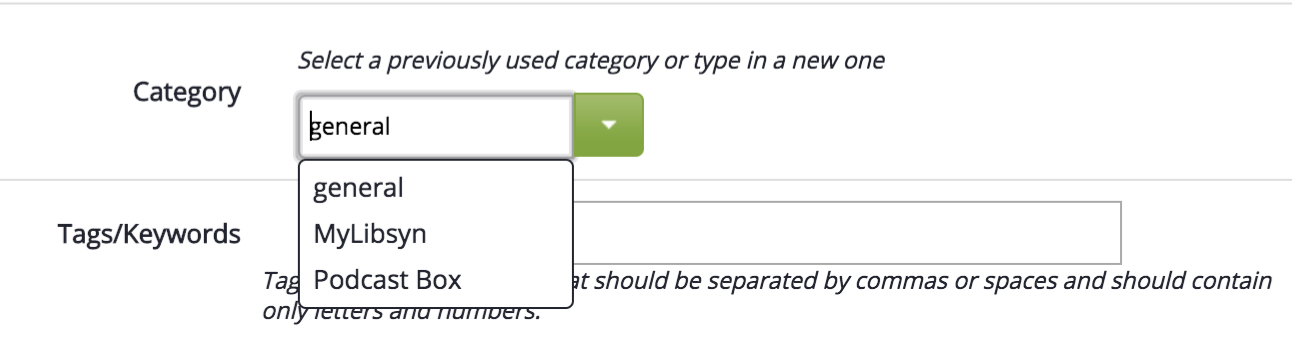
To create a new category, simply enter a new category into the text box. The category will be created. Categories can be managed by hovering over Settings and selecting Edit Content Categories from your main menu.
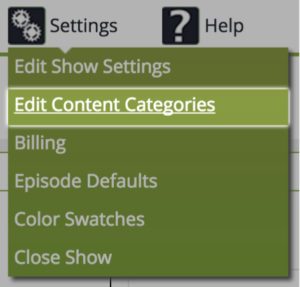
A list will open up showing all the categories you currently have configured on your show.
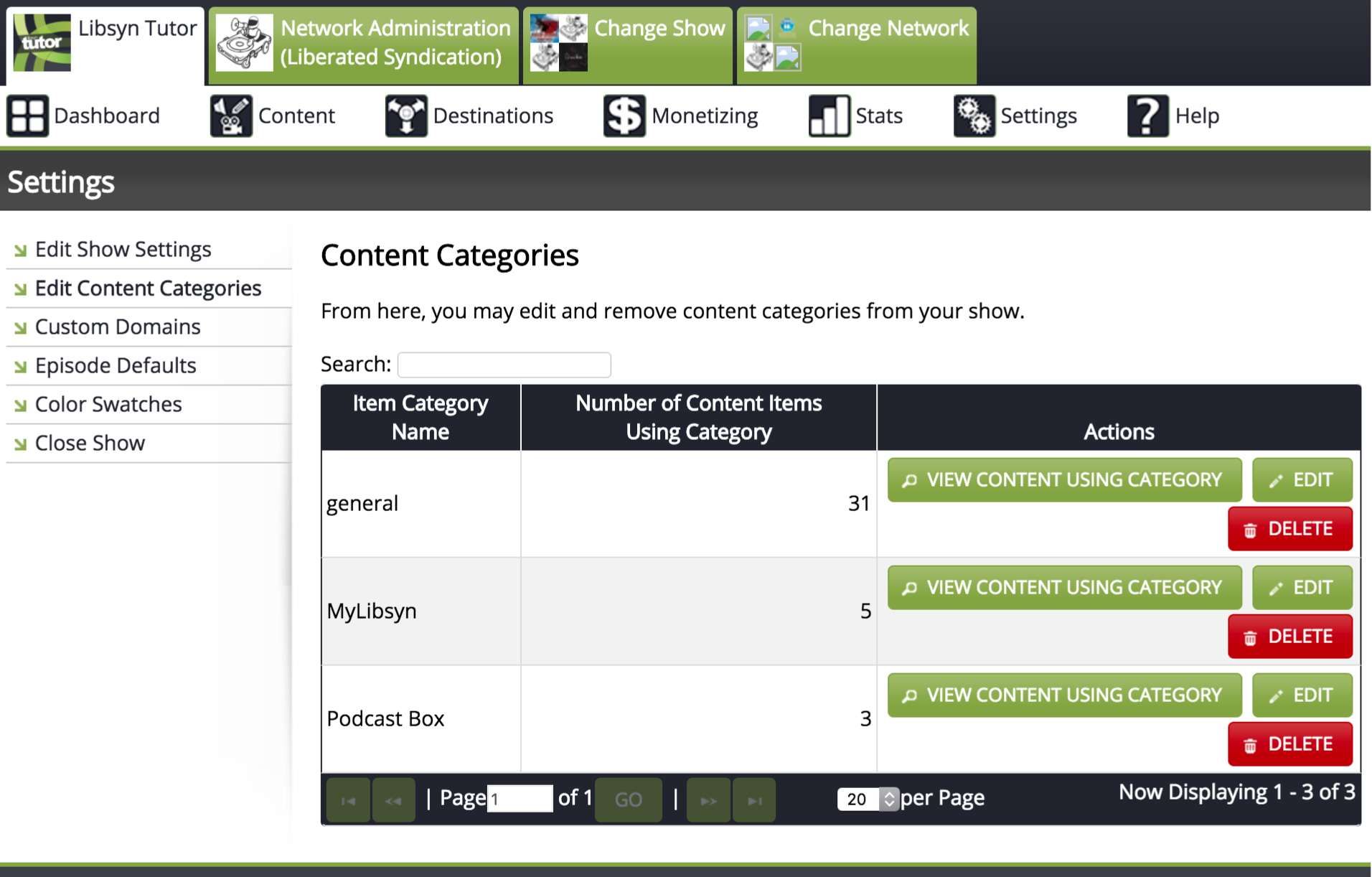
The list will show all configured categories, how many items are in each category, and provides you with several options including viewing the content in that category:
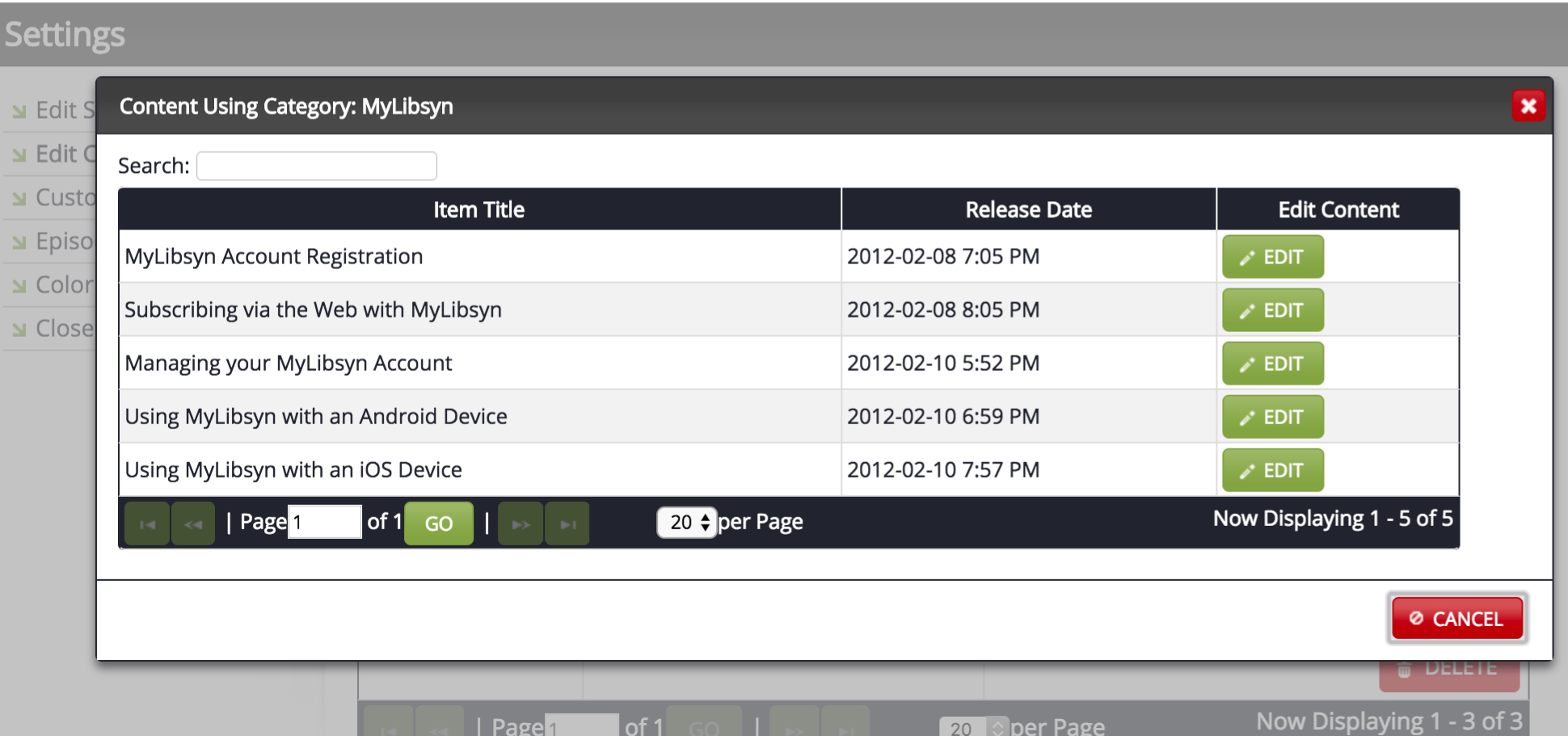
You can edit the name of a category:
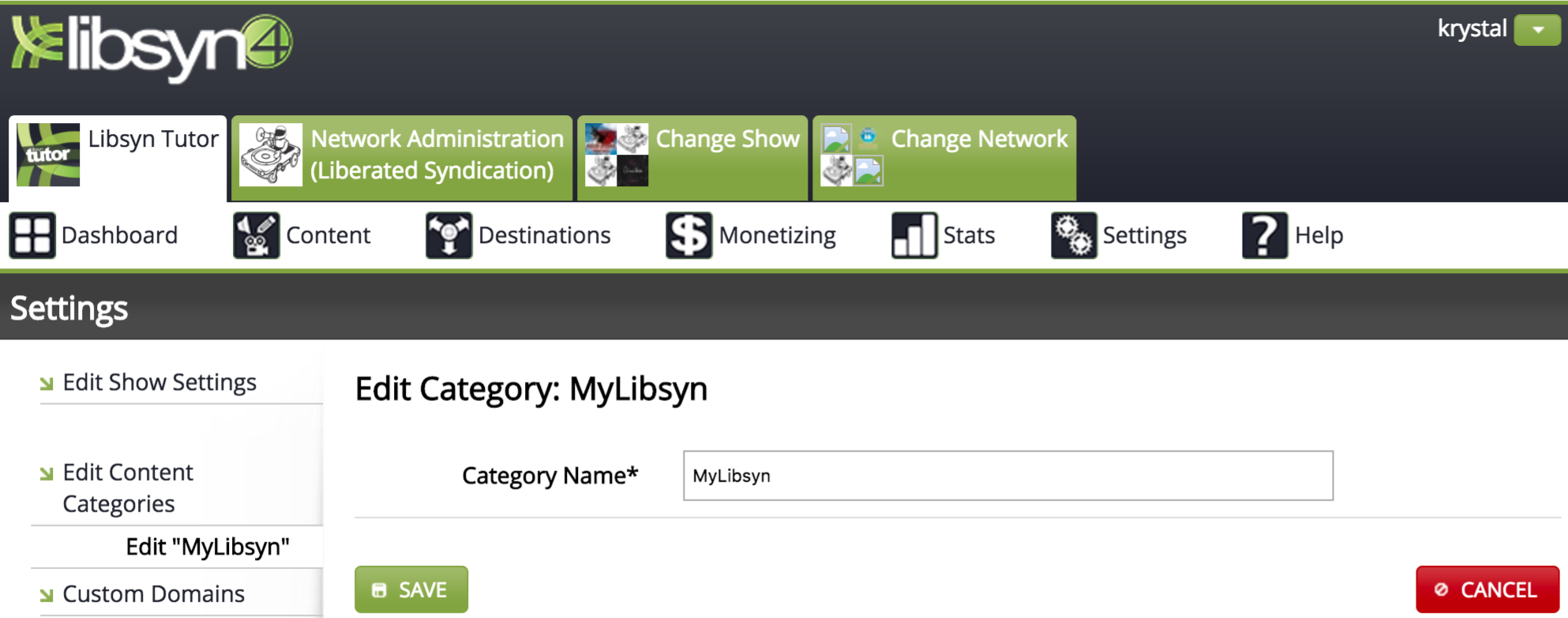
Or you can completely delete a category.
Getting Additional Help
Have questions? Contact our support staff at support@libsyn.com.
