Libsyn’s HTML5 player can be placed on a post in Squarespace using either the Directory or Podcast Page URL to your episode.
First, grab the URL for the episode you want placed in your Squarespace post. Go under Content —> Previously Published and hit the Link/Embed button.
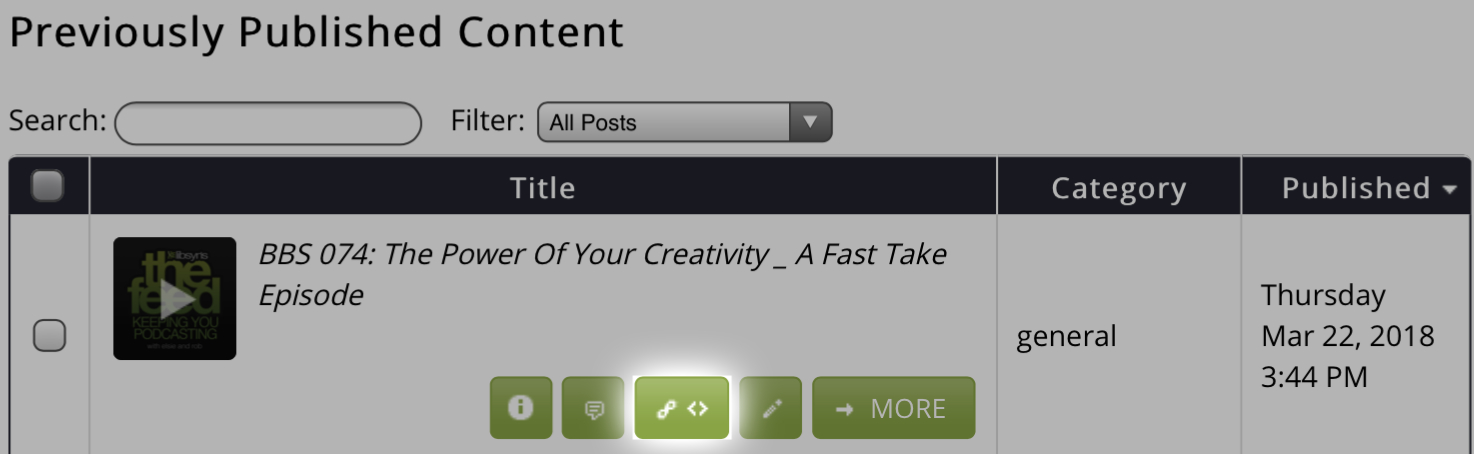
To embed into Squarespace using Embedly, one of two URLs can be used.
Permalink
Directory URL
Note: The permalink needs to be set to the Libsyn Podcast Page, rather than a custom URL or a download URL.
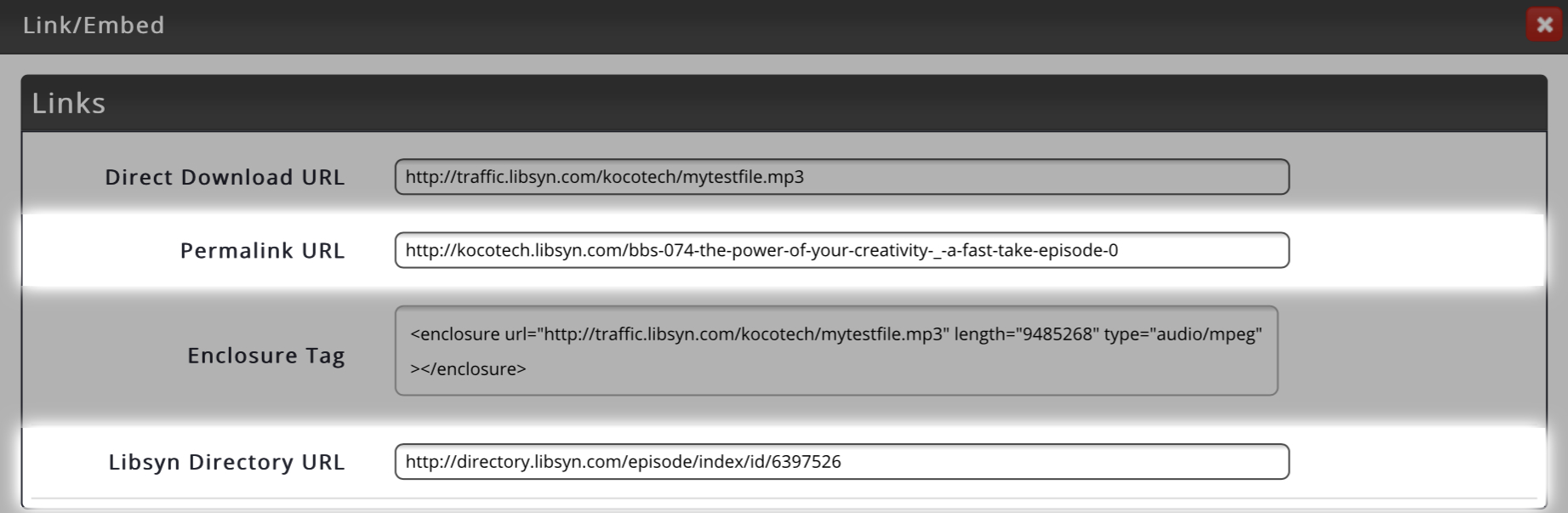
Next, log into your Squarespace account and begin creating a new post.
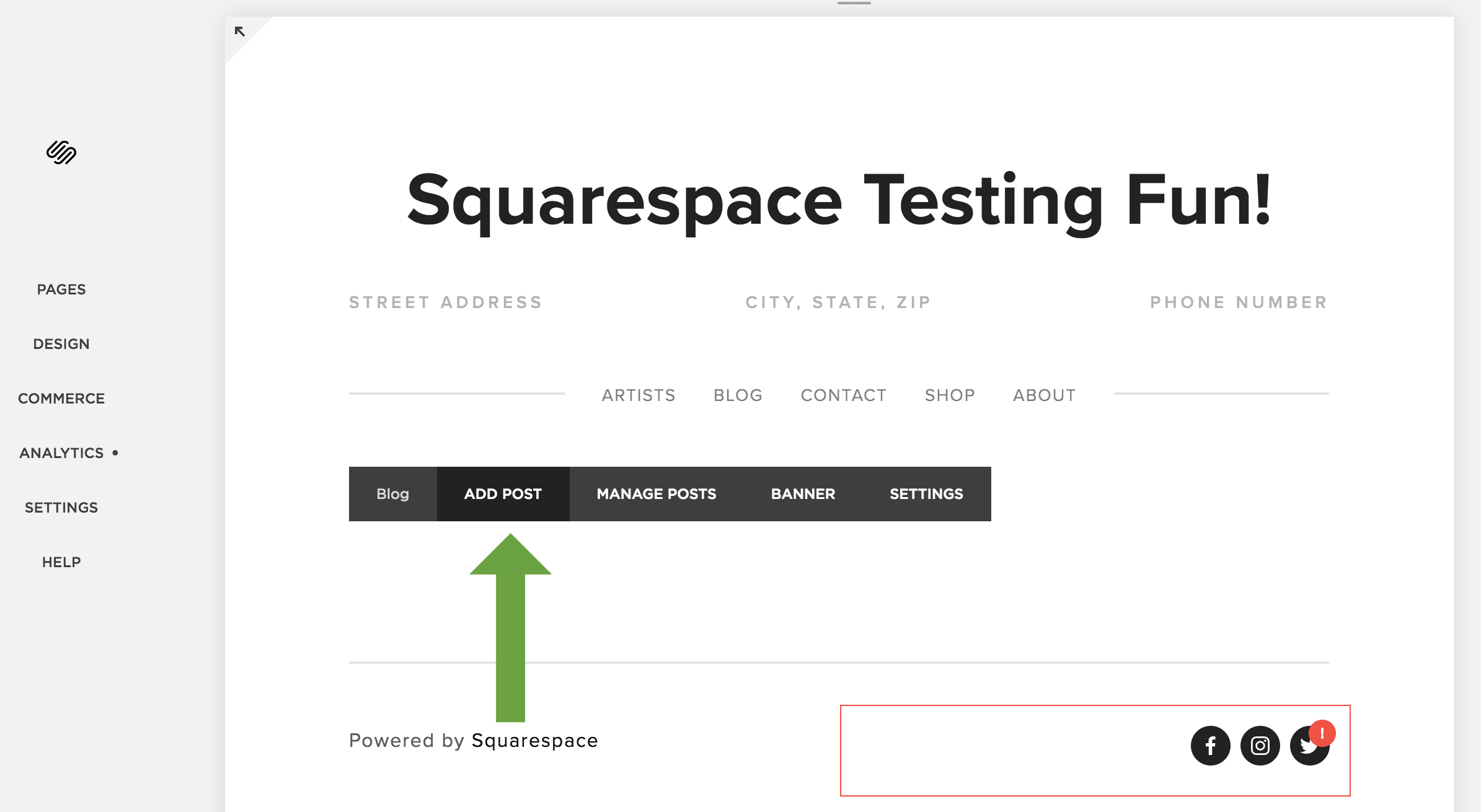
In the post, create a new embed block for where you want the player to appear in the post:
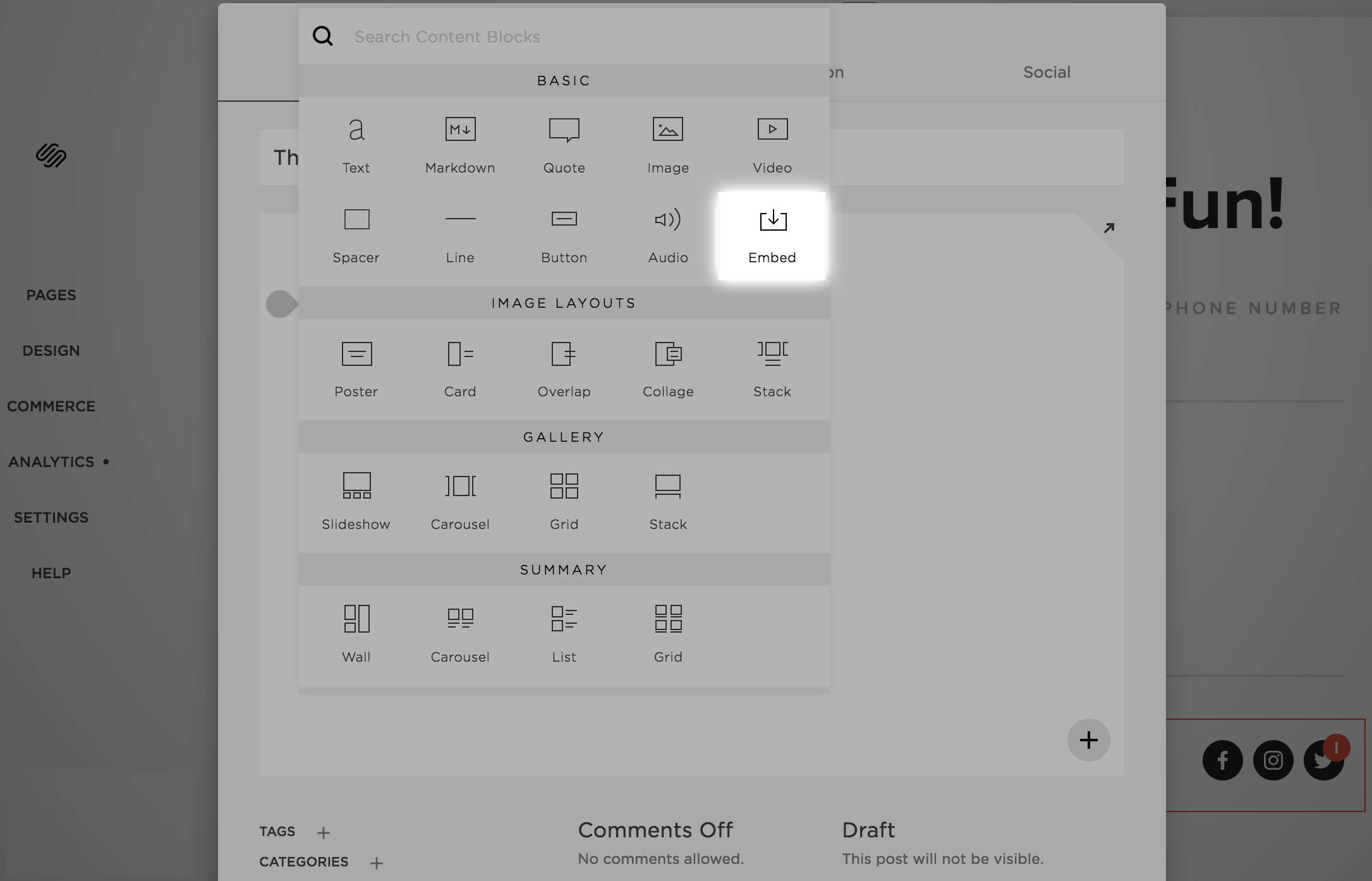
Enter the URL you copied from Libsyn:
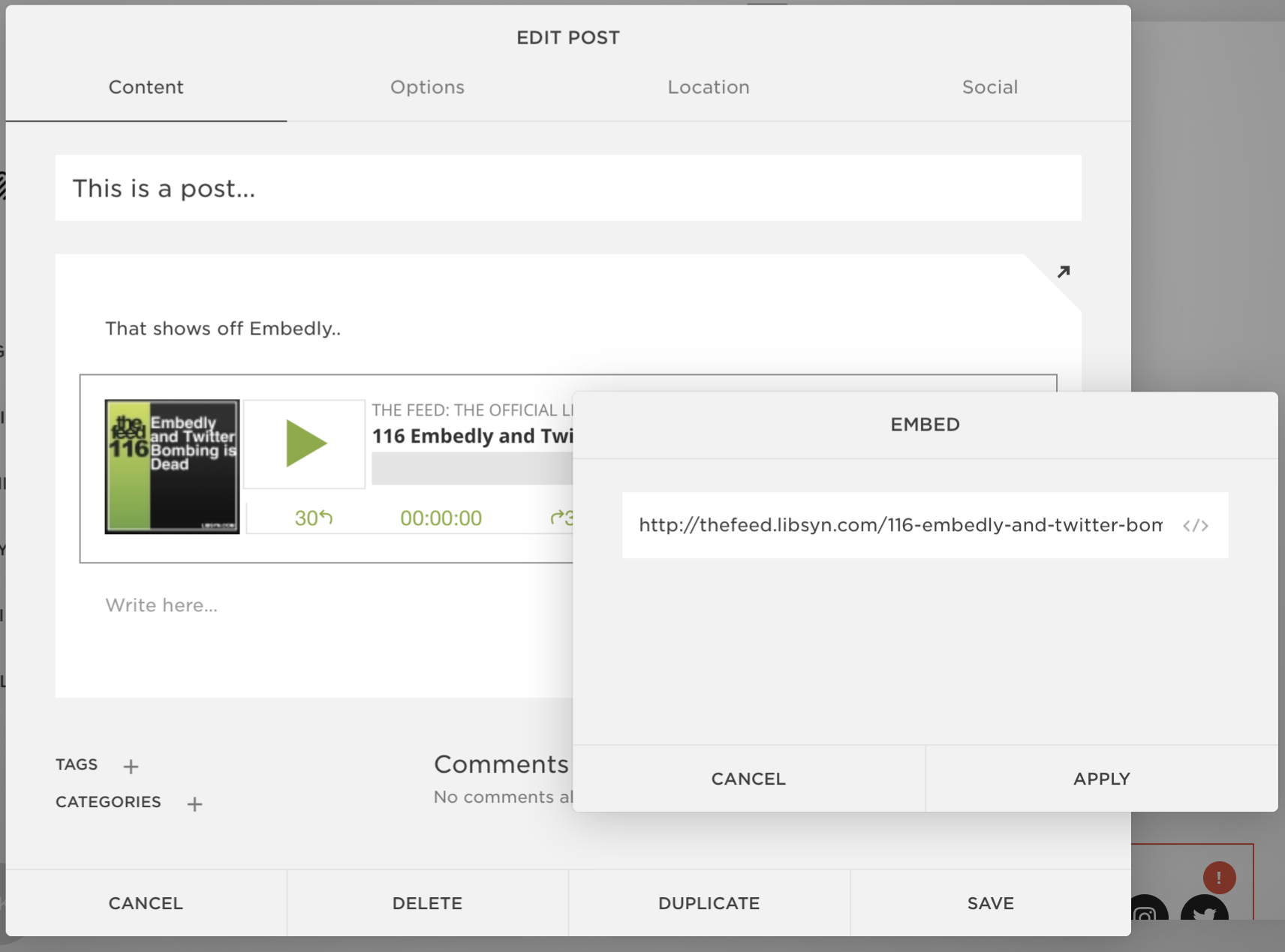
The player will automatically appear.
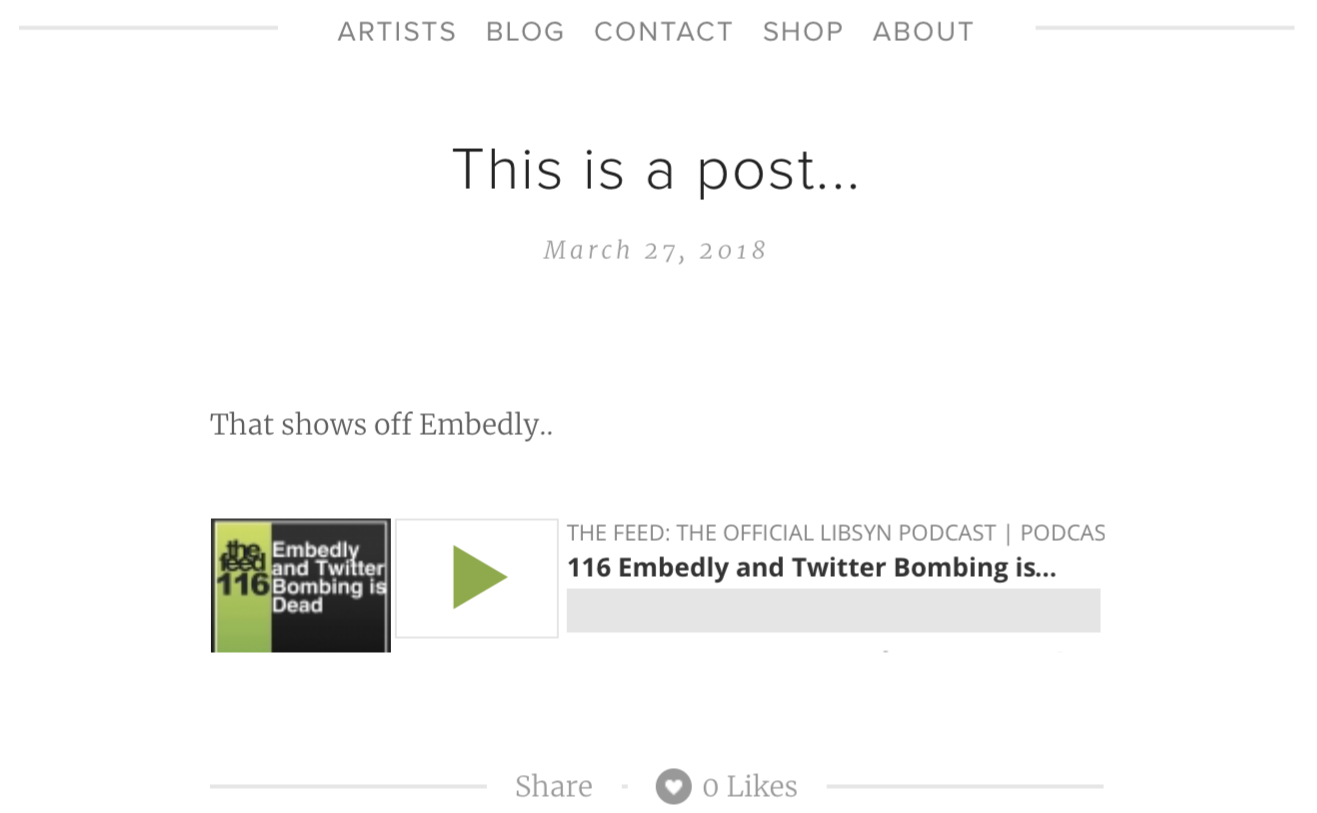
Thats it! Grab the URL from Libsyn, plug it into the embed block in Squarespace, and the player will appear.
Getting Additional Help
Have questions? Contact our support staff at support@libsynsupport.com.
