Setting Up Blogger OnPublish
To get started, log into your Libsyn Dashboard and hover over Destinations, then hit Add New.
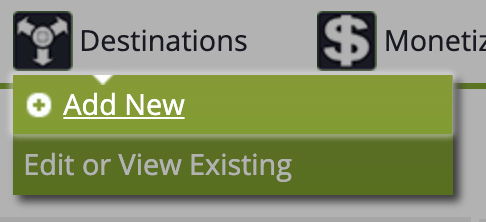
Locate Blogger in the list, and hit Add.
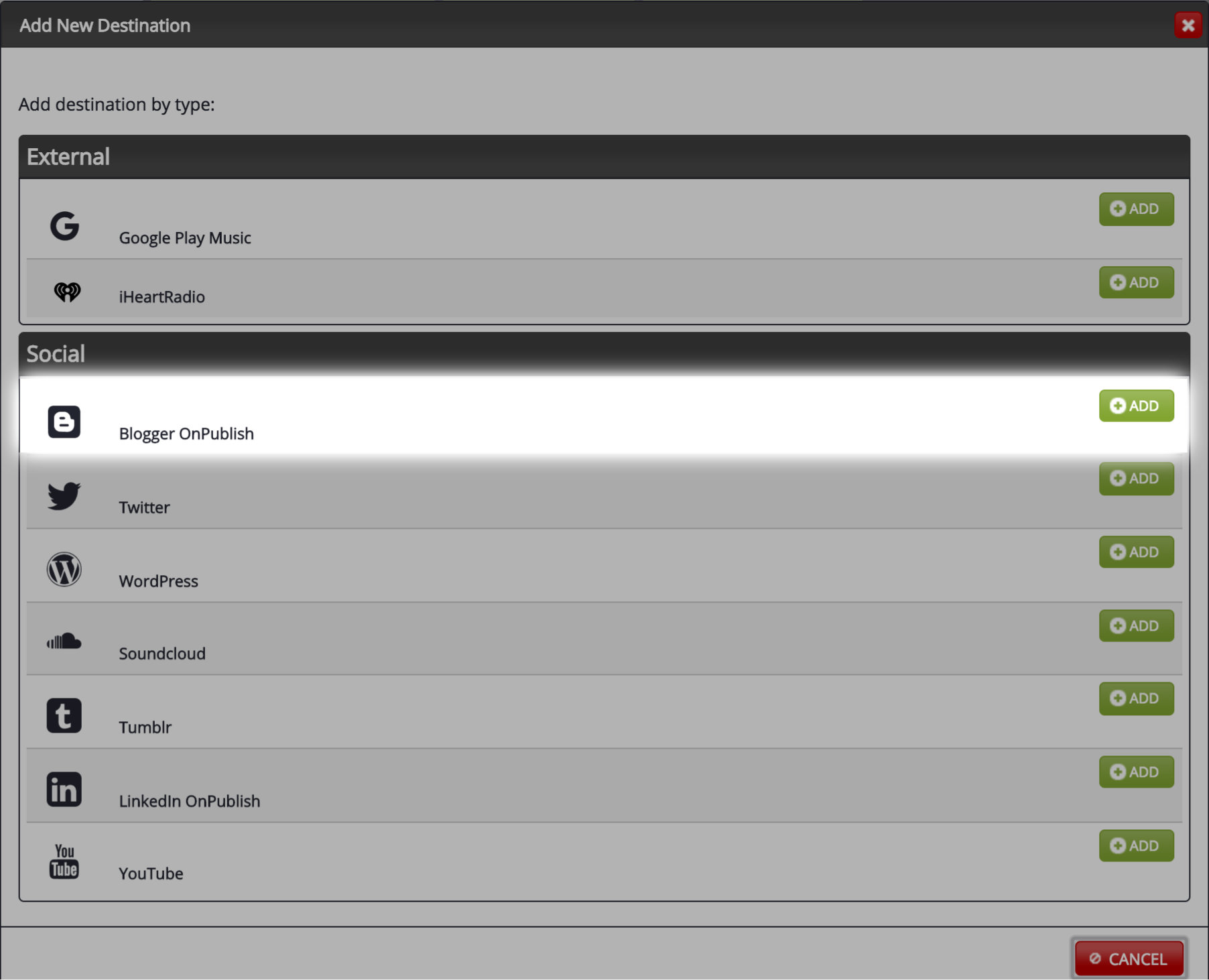
The system will ask you to log into Blogger, hit the log in button, and log in.
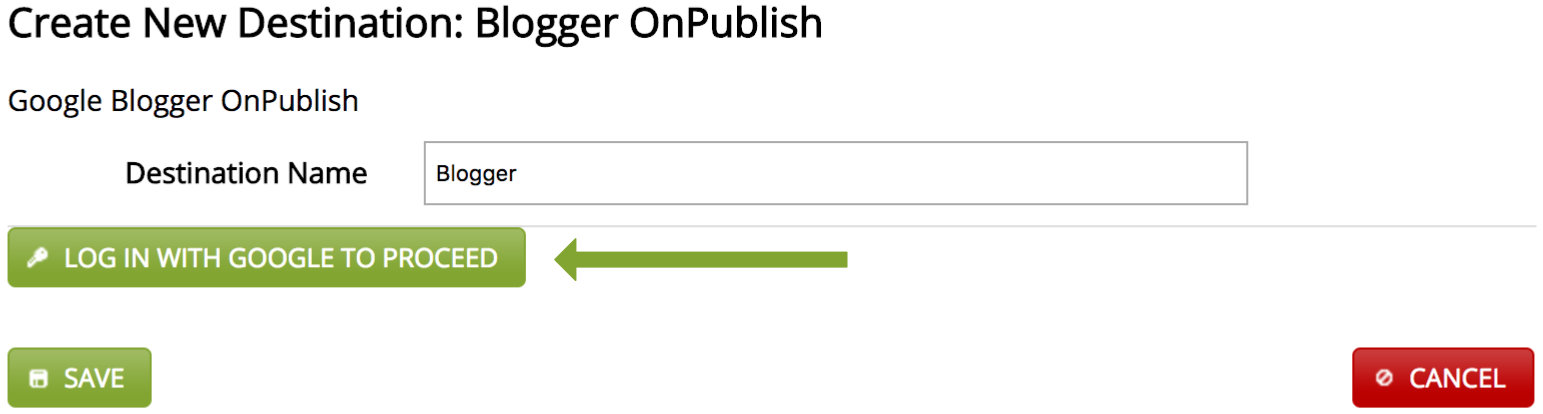
You will be asked to approve permissions for Libsyn to be able to publish to your Blogger sites:
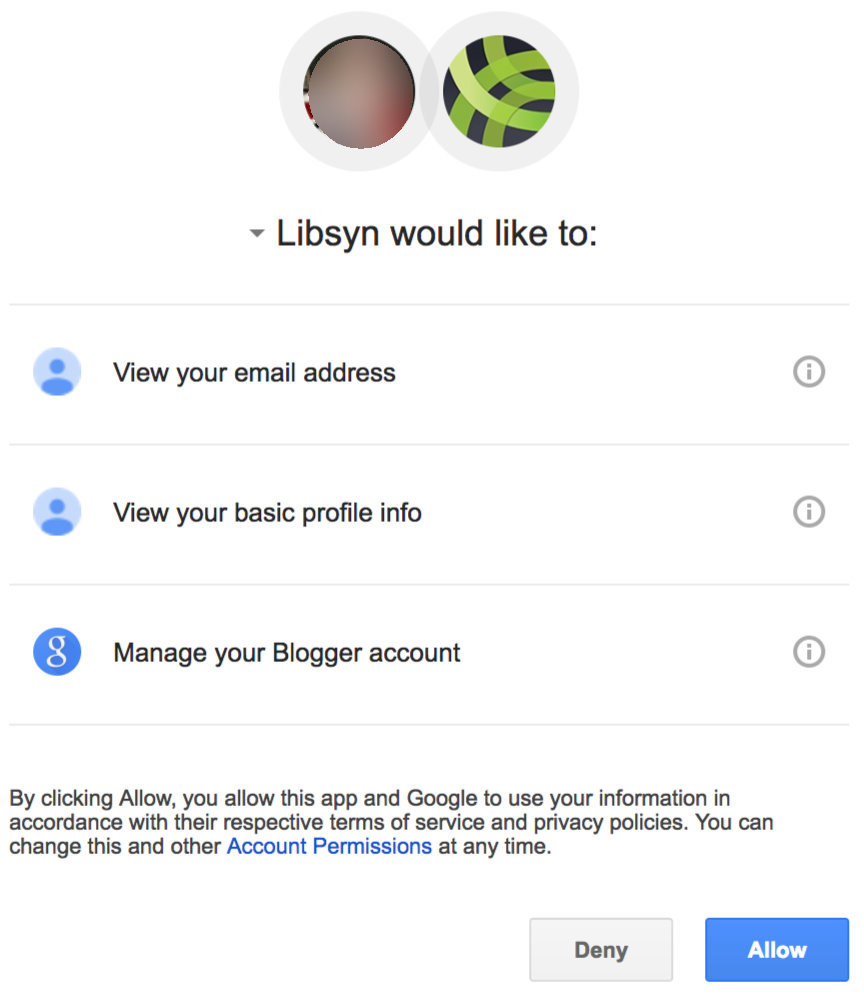
Once you've approved all the permissions, you will be redirected back to Libsyn. A list of your blogs on your Google account will appear, allowing you to select which blog you want Libsyn to post to.
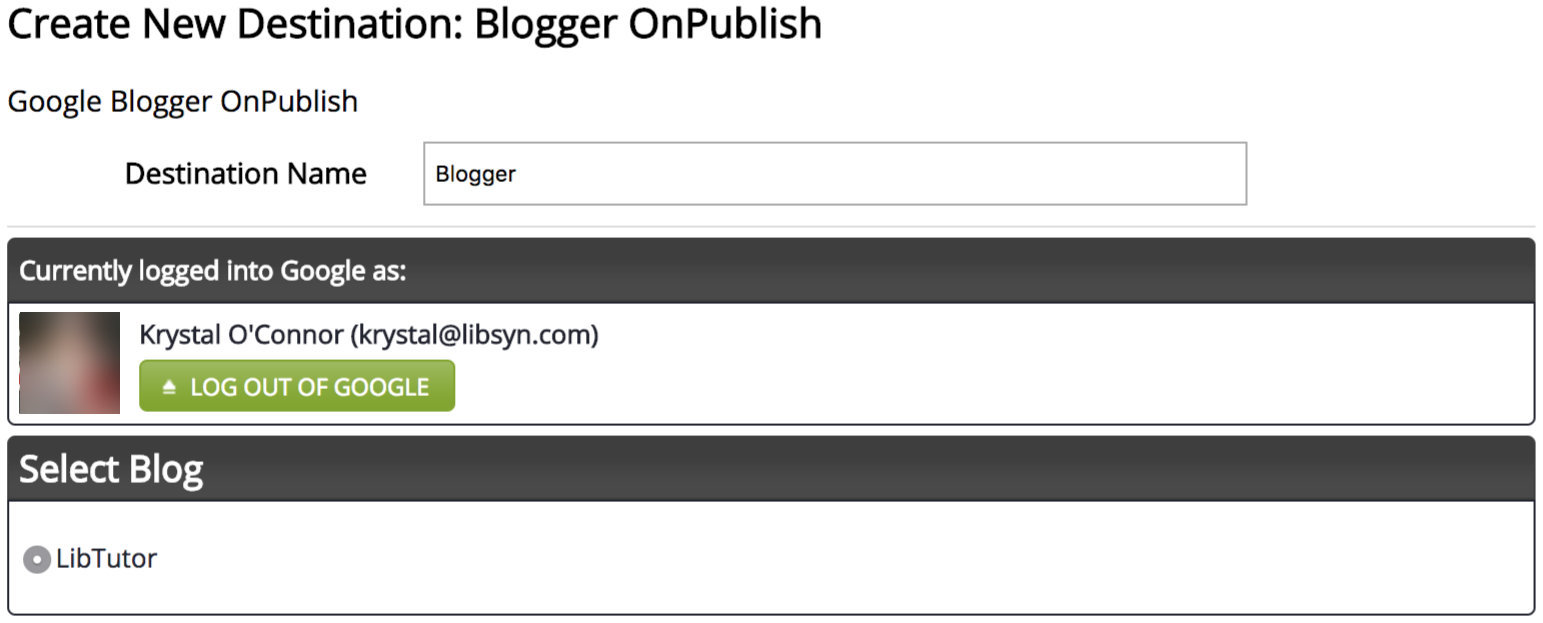
You can then select to have the HTML5 media player automatically embed in the post, and configure the player using one of our available player skins and the size of the player embed.
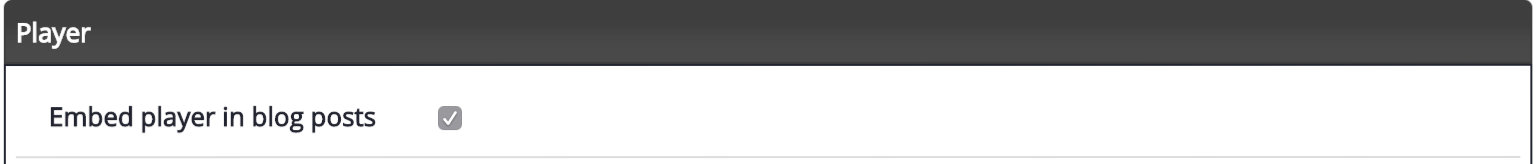
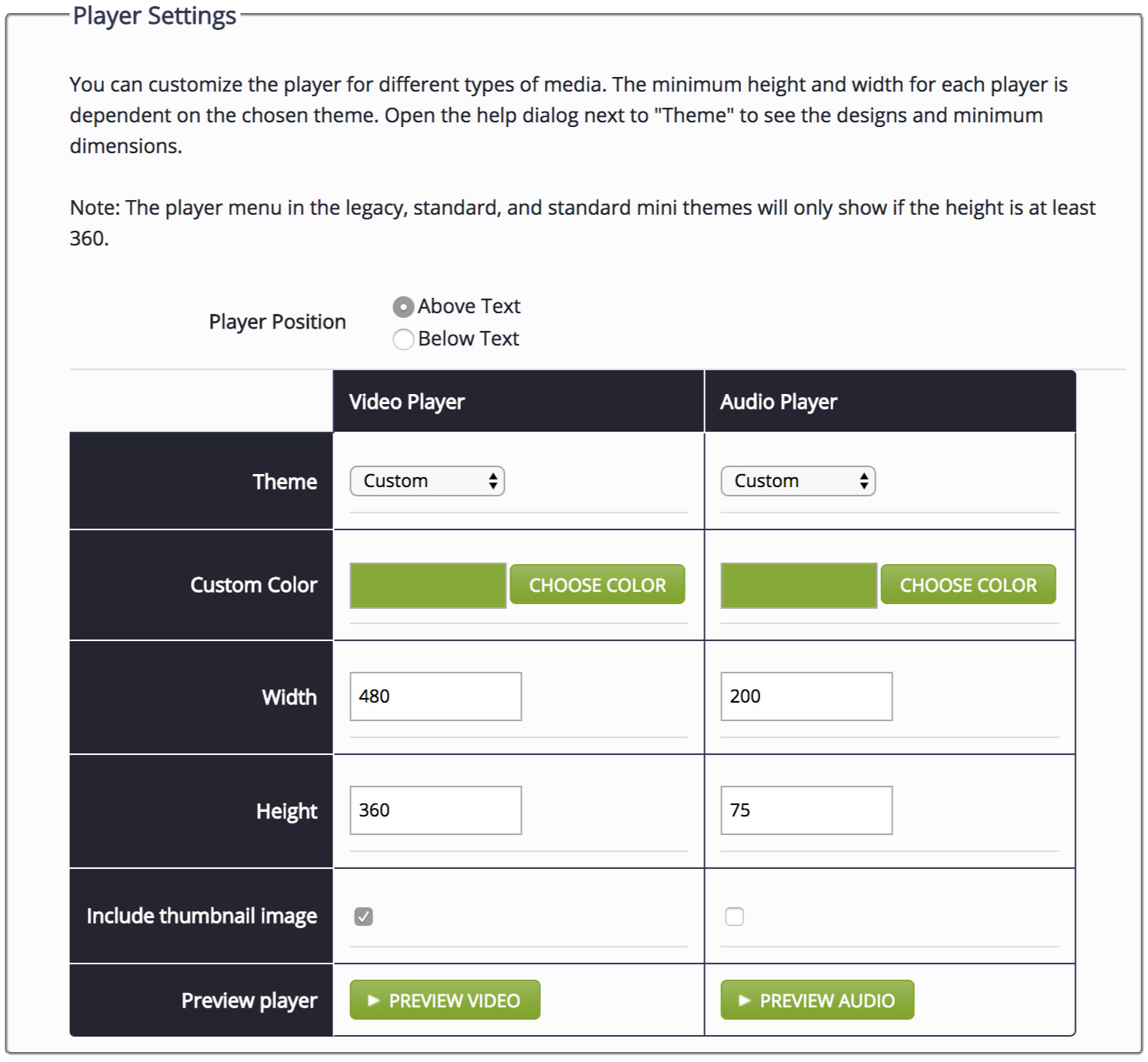
There are additional options you can set for your posts that will appear on your Blogger site.
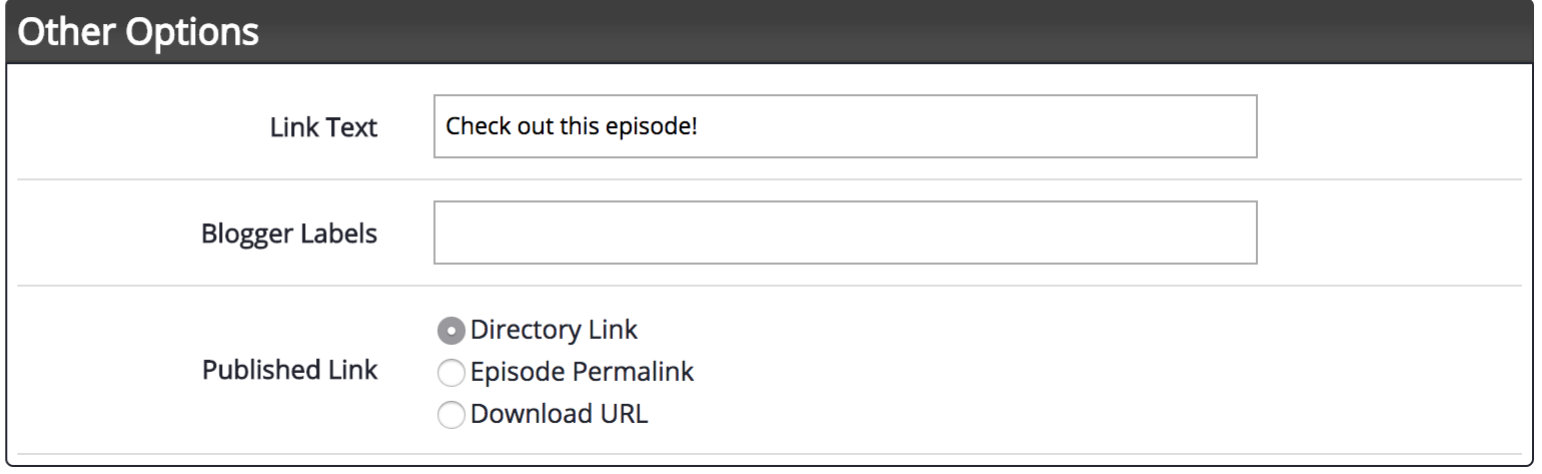
Link Text
When you publish your episode and the post is created in Blogger, along with the player a link will also be generated. This text is the text that will be linked in that post. Set this to whatever you wish.
Blogger Labels
Blogger uses labels to help categorize blog posts. This allows an easy way for a visitor to browse your blog for related content. For more information on how Blogger utilizes labels, click here.
Published Link is the URL that will be linked to in the post created in Blogger. You can choose from one of three links to point your visitors to.
Directory Link
Libsyn has a podcast directory that showcases shows hosted by Libsyn. This directory can be found here:
Choosing the directory link option will link directly to your episode in the Libsyn podcast directory.
Episode Permalink
When you create an episode inside Libsyn, you can set the permalink for the episode. This can be a custom link, or even link to your Libsyn podcast page. If you choose episode permalink, that is the URL that would get shared.
Download URL
Each media file published has a download URL that can be used to access the media file directly. Choosing this option will share that download URL.
With your settings configured the way you wish, hit the Save button. Going forward, any episode published in Libsyn can be sent to Blogger.
Publishing to Blogger OnPublish
Scheduling with Blogger
When scheduling an episode, the Blogger destination can have a time for release fully customized just as any other destination.
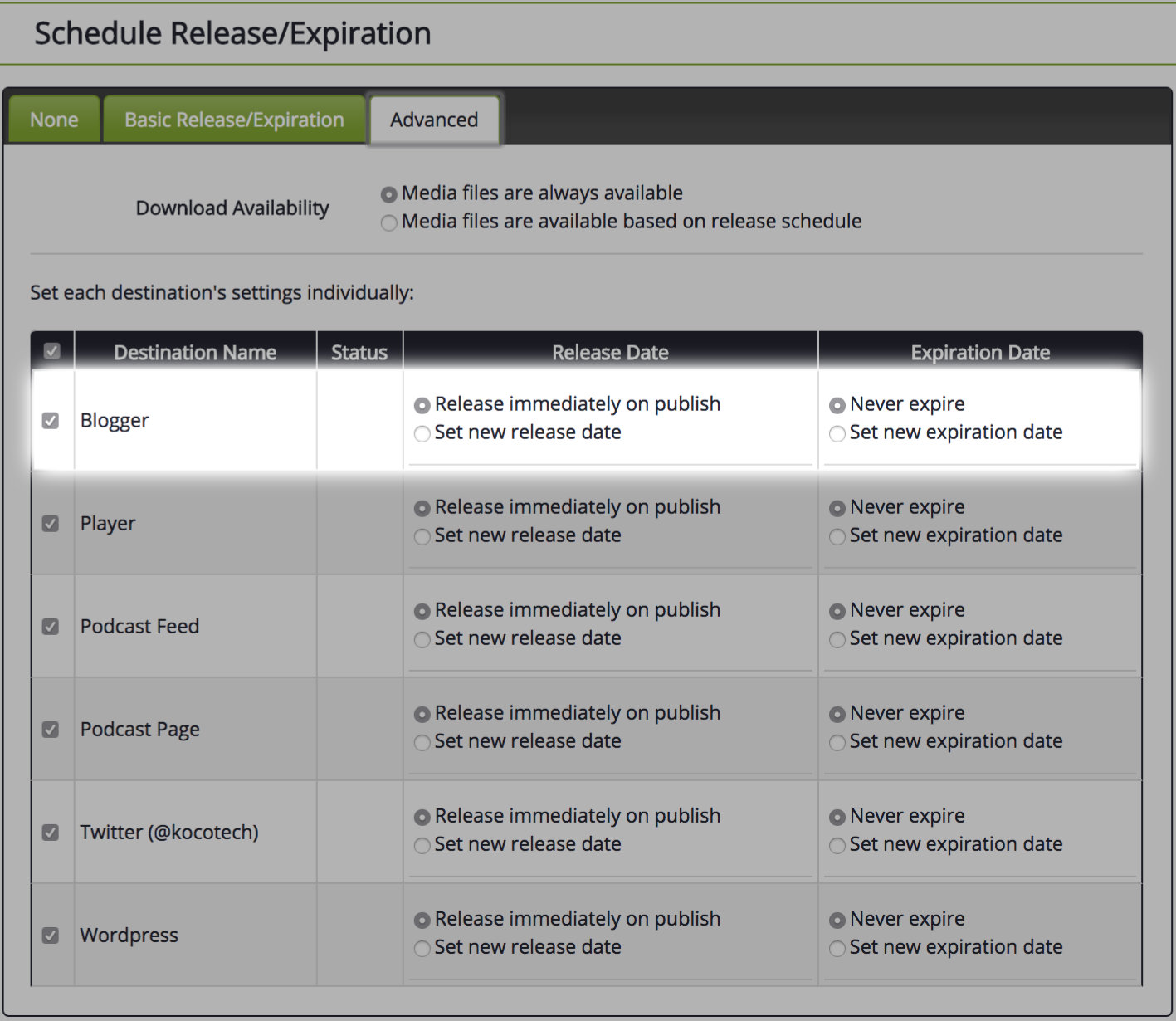
Getting Additional Help
Have questions? Contact our support staff at support@libsyn.com.
